Metallb结合Ingress的使用
一、Metallb
1.简介
Kubernetes不提供网络负载均衡器的实现(LoadBalancer类型的服务)用于裸机集群。Kubernetes附带的Network LB的实现都是调用各种IaaS平台(GCP,AWS,Azure等)的粘合代码。如果您未在受支持的IaaS平台(GCP,AWS,Azure等)上运行,则LoadBalancers在创建时将无限期保持“待处理”状态。
裸机集群运营商只剩下两个较小的工具,即“ NodePort”和“ externalIPs”服务,可将用户流量引入其集群。这两个选项在生产用途上都有很大的缺点,这使裸金属集群成为Kubernetes生态系统中的二等公民。
MetalLB旨在通过提供与标准网络设备集成的Network LB实现来解决这种不平衡问题,从而使裸机群集上的外部服务也尽可能“正常运行”。
2.部署安装
2.1环境准备
- 设置kube-proxy模式为为ipvs
kubectl edit configmap -n kube-system kube-proxy
## 设置kube-proxy模式为为ipvs
apiVersion: kubeproxy.config.k8s.io/v1alpha1
kind: KubeProxyConfiguration
mode: "ipvs"
ipvs:
strictARP: true- 设置kube-proxy开启ARP
# see what changes would be made, returns nonzero returncode if different
kubectl get configmap kube-proxy -n kube-system -o yaml | \
sed -e "s/strictARP: false/strictARP: true/" | \
kubectl diff -f - -n kube-system
# actually apply the changes, returns nonzero returncode on errors only
kubectl get configmap kube-proxy -n kube-system -o yaml | \
sed -e "s/strictARP: false/strictARP: true/" | \
kubectl apply -f - -n kube-system2.2 安装Manifest
kubectl apply -f https://raw.githubusercontent.com/metallb/metallb/v0.13.9/config/manifests/metallb-native.yaml这将把MetalLB部署到您的集群,在MetalLB -system命名空间下。清单中的组件是:
metallb-system/controller部署。这是处理IP地址分配的集群范围的控制器。metallb-system/speaker守护进程。这是说出您所选择的协议以使服务可访问的组件。
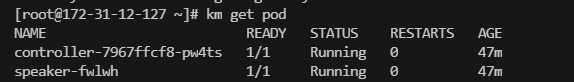
2.3 使用helm安装metallb
helm repo add metallb https://metallb.github.io/metallb
helm install metallb metallb/metallb3.Metallb使用
3.1配置IP池
- 旧版本采用configMap配置metallb的ip池
apiVersion: v1
kind: ConfigMap
metadata:
namespace: metallb-system
name: config
data:
config: |
address-pools:
- name: default
protocol: layer2
addresses:
- 172.25.1.100-172.25.1.200- 新版本采用crd管理
apiVersion: metallb.io/v1beta1
kind: IPAddressPool
metadata:
name: zstack-edge
namespace: metallb-system
spec:
addresses:
- 172.31.12.116/32
autoAssign: true
avoidBuggyIPs: false3.2配置LoadBalance的Service
apiVersion: v1
kind: Service
metadata:
annotations:
kubectl.kubernetes.io/last-applied-configuration: |
{"apiVersion":"v1","kind":"Service","metadata":{"annotations":{},"labels":{"app":"istio-ingressgateway","install.operator.istio.io/owning-resource":"unknown","install.operator.istio.io/owning-resource-namespace":"istio-system","istio":"ingressgateway","istio.io/rev":"default","operator.istio.io/component":"IngressGateways","operator.istio.io/managed":"Reconcile","operator.istio.io/version":"1.17.2","release":"istio"},"name":"istio-ingressgateway","namespace":"istio-system"},"spec":{"ports":[{"name":"status-port","port":15021,"protocol":"TCP","targetPort":15021},{"name":"http2","port":80,"protocol":"TCP","targetPort":8080},{"name":"https","port":443,"protocol":"TCP","targetPort":8443},{"name":"tcp","port":31400,"protocol":"TCP","targetPort":31400},{"name":"tls","port":15443,"protocol":"TCP","targetPort":15443}],"selector":{"app":"istio-ingressgateway","istio":"ingressgateway"},"type":"LoadBalancer"}}
metallb.universe.tf/ip-allocated-from-pool: zstack-edge
creationTimestamp: "2023-05-30T07:20:36Z"
labels:
app: istio-ingressgateway
install.operator.istio.io/owning-resource: unknown
install.operator.istio.io/owning-resource-namespace: istio-system
istio: ingressgateway
istio.io/rev: default
operator.istio.io/component: IngressGateways
operator.istio.io/managed: Reconcile
operator.istio.io/version: 1.17.2
release: istio
name: istio-ingressgateway
namespace: istio-system
resourceVersion: "2916811"
uid: ada82838-73e2-486c-a83d-31309f4561f5
spec:
allocateLoadBalancerNodePorts: true
clusterIP: 10.233.58.54
clusterIPs:
- 10.233.58.54
externalTrafficPolicy: Cluster
internalTrafficPolicy: Cluster
ipFamilies:
- IPv4
ipFamilyPolicy: SingleStack
ports:
- name: status-port
nodePort: 31741
port: 15021
protocol: TCP
targetPort: 15021
- name: http2
nodePort: 30584
port: 80
protocol: TCP
targetPort: 8080
- name: https
nodePort: 32734
port: 443
protocol: TCP
targetPort: 8443
- name: tcp
nodePort: 31104
port: 31400
protocol: TCP
targetPort: 31400
- name: tls
nodePort: 30329
port: 15443
protocol: TCP
targetPort: 15443
selector:
app: istio-ingressgateway
istio: ingressgateway
sessionAffinity: None
type: LoadBalancer
status:
loadBalancer:
ingress:
- ip: 172.31.12.116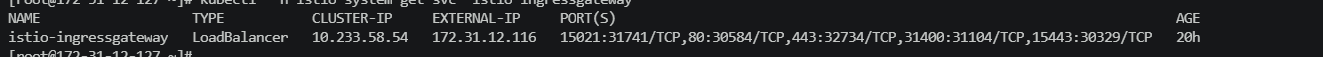
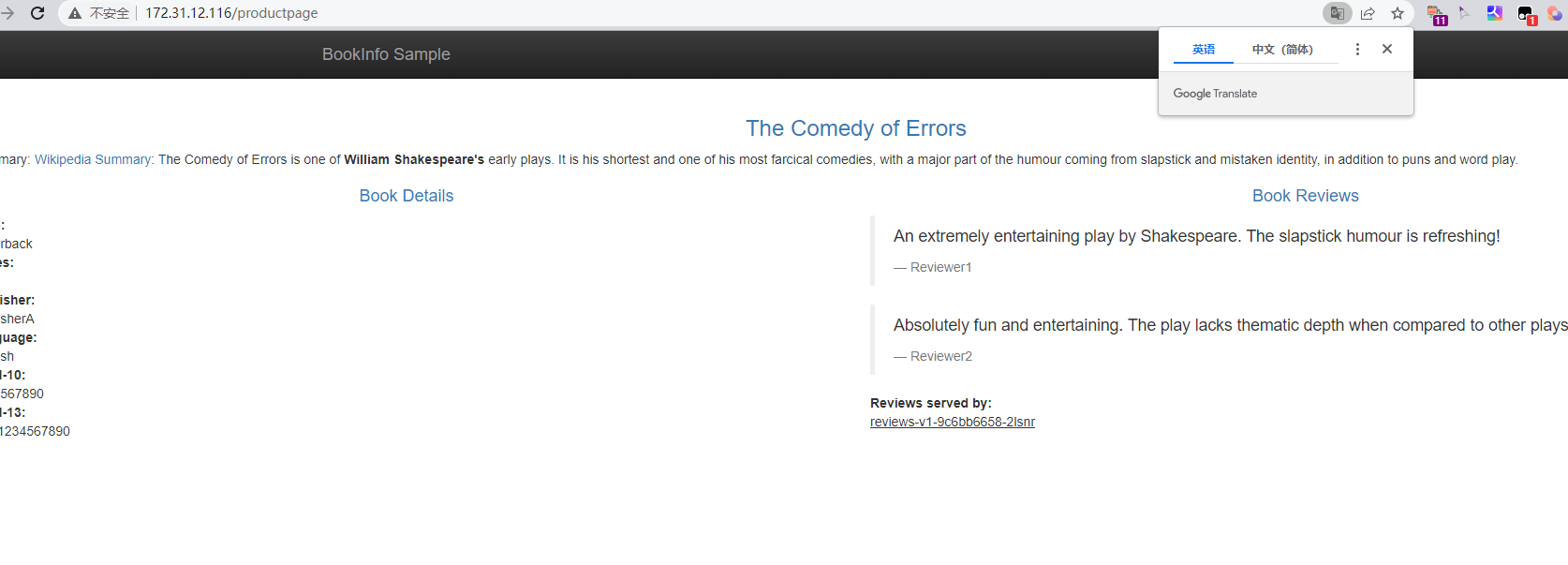
二、Ingress
1.简介
Ingress 公开从集群外部到集群内服务的 HTTP 和 HTTPS 路由。 流量路由由 Ingress 资源上定义的规则控制。
Ingress 可为 Service 提供外部可访问的 URL、负载均衡流量、终止 SSL/TLS,以及基于名称的虚拟托管。 Ingress 控制器 通常负责通过负载均衡器来实现 Ingress,尽管它也可以配置边缘路由器或其他前端来帮助处理流量。
Ingress 不会公开任意端口或协议。 将 HTTP 和 HTTPS 以外的服务公开到 Internet 时,通常使用 Service.Type=NodePort 或 Service.Type=LoadBalancer 类型的 Service
下面是一个将所有流量都发送到同一 Service 的简单 Ingress 示例:
2.部署安装
2.1环境准备
- 安装ingress-nginx的controller控制器
$ helm repo add bitnami https://charts.bitnami.com/bitnami
$ helm install my-release bitnami/nginx-ingress-controller
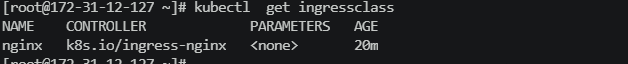
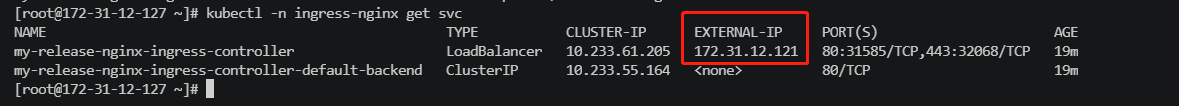
3.Ingress使用
- Ingress 中的spec字段是Ingress资源的核心组成部分,主要包含以下3个字段:
- rules:用于定义当前Ingress资源的转发规则列表;由rules定义规则,或没有匹配到规则时,所有的流量会转发到由backend定义的默认后端。
- backend:默认的后端,用于服务那些没有匹配到任何规则的请求;定义Ingress资源时,必须要定义backend或rules两者之一,该字段用于让负载均衡器指定一个全局默认的后端。
- tls:TLS配置,目前仅支持通过默认端口443提供服务,如果要配置指定的列表成员指向不同的主机,则需要通过SNI TLS扩展机制来支持该功能。
apiVersion: networking.k8s.io/v1
kind: Ingress
metadata:
name: example
namespace: istio-system
spec:
ingressClassName: nginx
rules:
- http:
paths:
- backend:
service:
name: kiali
port:
number: 20001
path: /kiali
pathType: Prefix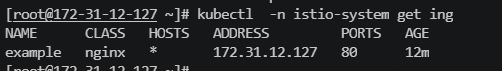
- 访问地址
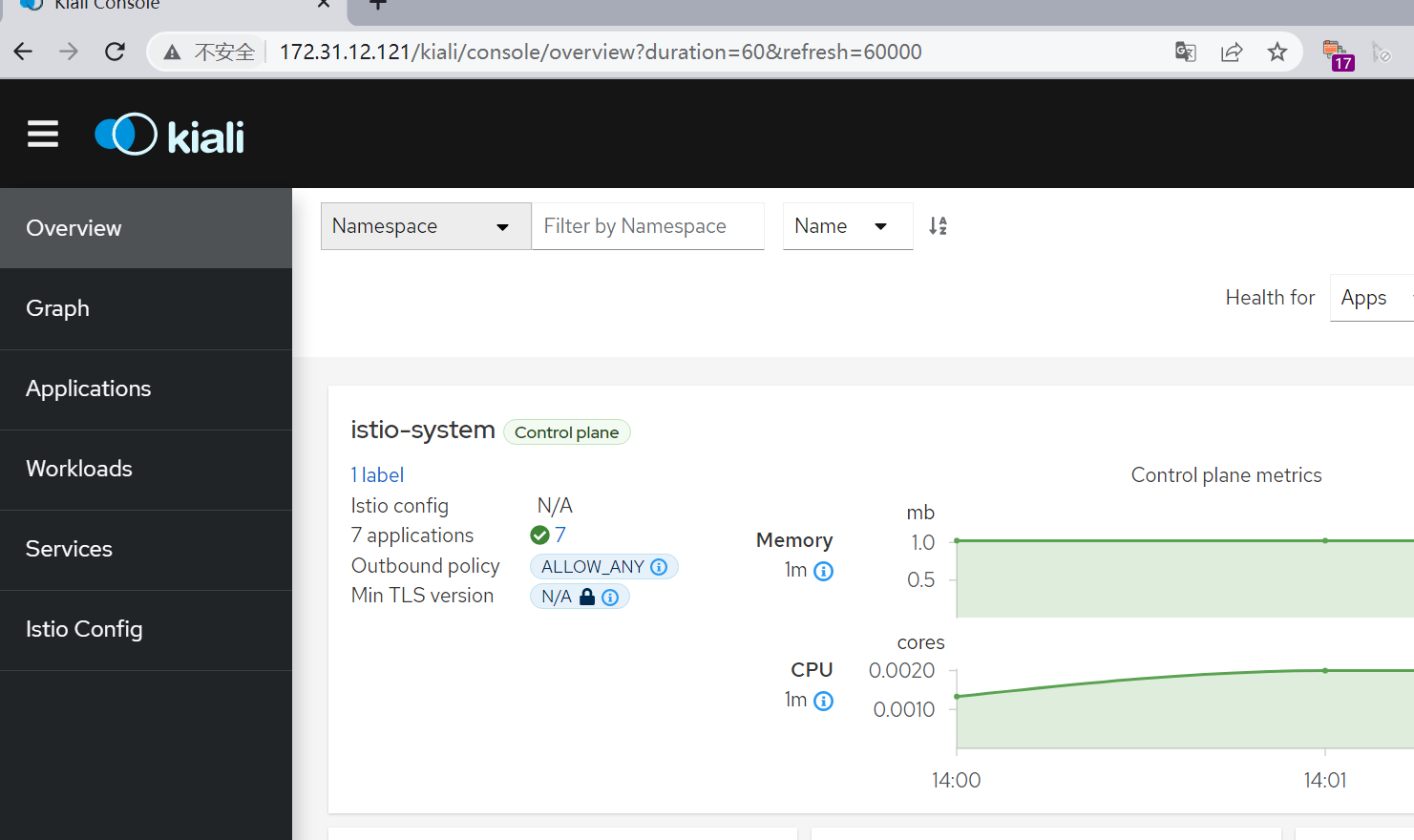
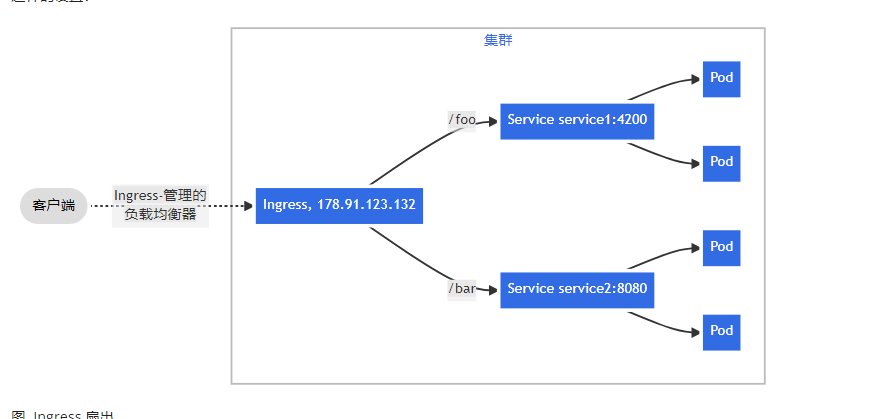
- example:
An example Ingress that makes use of the controller:
apiVersion: networking.k8s.io/v1
kind: Ingress
metadata:
name: example
namespace: ingress-nginx
spec:
ingressClassName: nginx
rules:
- host: www.example.com
http:
paths:
- backend:
service:
name: example-service
port:
number: 80
path: /
pathType: Prefix
# This section is only required if TLS is to be enabled for the Ingress
tls:
- hosts:
- www.example.com
secretName: example-tls
If TLS is enabled for the Ingress, a Secret containing the certificate and key must also be provided:
apiVersion: v1
kind: Secret
metadata:
name: example-tls
namespace: ingress-nginx
data:
tls.crt: <base64 encoded cert>
tls.key: <base64 encoded key>
type: kubernetes.io/tls


