Istio详细使用-灰度发布
蓝绿部署
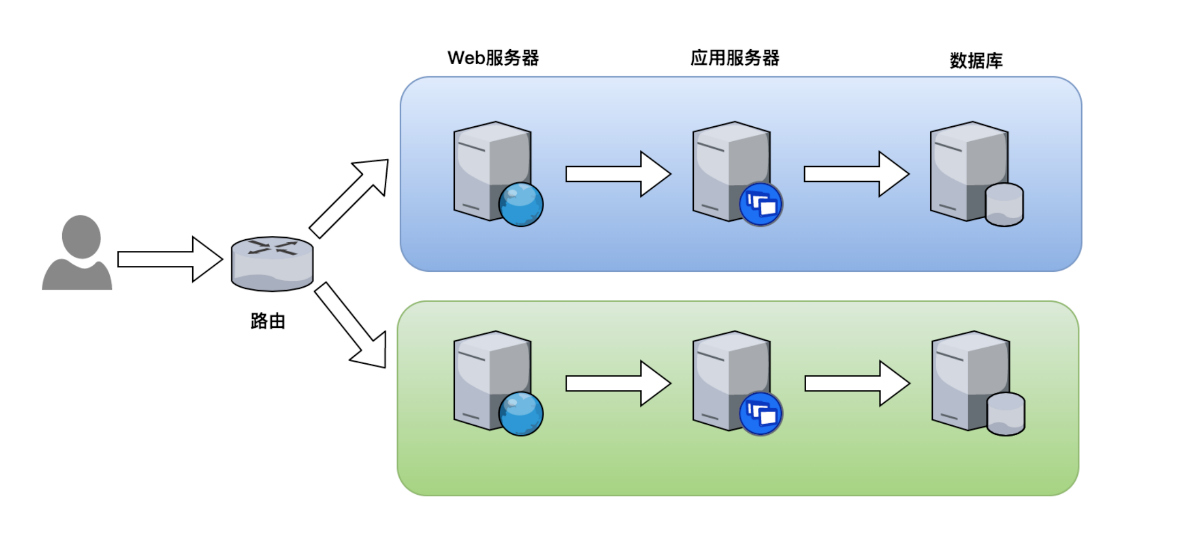
所谓蓝绿部署是指在你的生产环境中同时有两套完全一致的应用,基于一套正在服务于线上环境,所有的请求都打到该环境中,当你的应用版本需要更新的时候,你直接在另外一套系统中部署新的版本,然后把流量切换到新的版本中。
蓝绿部署优缺点:
优点
你可以随意地去安装「备份的那一套环境」,而不需要动线上的环境,这样的话即使出错也没影响。同时因为有两套环境的存在,你也可以及时地进行回滚操作。
缺点
因为有两套环境的存在它的成本稍微有点高
灰度发布(金丝雀发布)
灰度发布(又名金丝雀发布)可以用来实现业务从老版本到新版本的平滑过渡,并避免升级过程中出现的问题对用户造成的影响。
金丝雀发布”的来源于矿工们用金丝雀对矿井进行空气测试的做法。以前矿工挖煤的时候,矿工下矿井前会先把金丝雀放进去,或者挖煤的时候一直带着金丝雀。金丝雀对甲烷和一氧化碳浓度比较敏感,会先报警。所以大家都用“金丝雀”来搞最先的测试。
下图中,左下方的少部分用户就被当作“金丝雀”来用于测试新上线的1.1版本。如果新版本出现问题,“金丝雀”们会报警,但不会影响其他用户业务的正常运行。
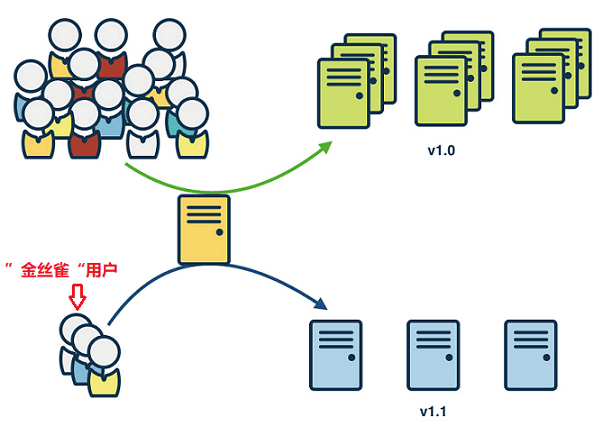
灰度发布(金丝雀发布)的流程如下:
- 准备和生产环境隔离的“金丝雀”服务器上。
- 将新版本的服务部署到“金丝雀”服务器上。
- 对“金丝雀”服务器上的服务进行自动化和人工测试。
- 测试通过后,将“金丝雀”服务器连接到生产环境,将少量生产流量导入到“金丝雀”服务器中。
- 如果在线测试出现问题,则通过把生产流量从“金丝雀”服务器中重新路由到老版本的服务的方式进行回退,修复问题后重新进行发布。
- 如果在线测试顺利,则逐渐把生产流量按一定策略逐渐导入到新版本服务器中。
- 待新版本服务稳定运行后,删除老版本服务。
Istio实现灰度发布(金丝雀发布)的操作步骤
1.环境安装
参考Istio官网使用 Helm 安装搭建Istio环境
2.部署V1、V2版本服务
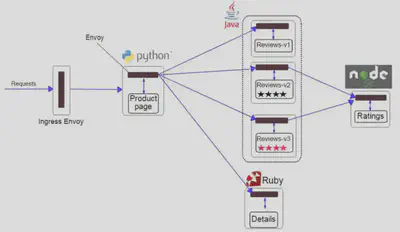
# Copyright Istio Authors
#
# Licensed under the Apache License, Version 2.0 (the "License");
# you may not use this file except in compliance with the License.
# You may obtain a copy of the License at
#
# http://www.apache.org/licenses/LICENSE-2.0
#
# Unless required by applicable law or agreed to in writing, software
# distributed under the License is distributed on an "AS IS" BASIS,
# WITHOUT WARRANTIES OR CONDITIONS OF ANY KIND, either express or implied.
# See the License for the specific language governing permissions and
# limitations under the License.
##################################################################################################
# This file defines the services, service accounts, and deployments for the Bookinfo sample.
#
# To apply all 4 Bookinfo services, their corresponding service accounts, and deployments:
#
# kubectl apply -f samples/bookinfo/platform/kube/bookinfo.yaml
#
# Alternatively, you can deploy any resource separately:
#
# kubectl apply -f samples/bookinfo/platform/kube/bookinfo.yaml -l service=reviews # reviews Service
# kubectl apply -f samples/bookinfo/platform/kube/bookinfo.yaml -l account=reviews # reviews ServiceAccount
# kubectl apply -f samples/bookinfo/platform/kube/bookinfo.yaml -l app=reviews,version=v3 # reviews-v3 Deployment
##################################################################################################
##################################################################################################
# Details service
##################################################################################################
apiVersion: v1
kind: Service
metadata:
name: details
labels:
app: details
service: details
spec:
ports:
- port: 9080
name: http
selector:
app: details
---
apiVersion: v1
kind: ServiceAccount
metadata:
name: bookinfo-details
labels:
account: details
---
apiVersion: apps/v1
kind: Deployment
metadata:
name: details-v1
labels:
app: details
version: v1
spec:
replicas: 1
selector:
matchLabels:
app: details
version: v1
template:
metadata:
labels:
app: details
version: v1
spec:
serviceAccountName: bookinfo-details
containers:
- name: details
image: docker.io/istio/examples-bookinfo-details-v1:1.18.0
imagePullPolicy: IfNotPresent
ports:
- containerPort: 9080
---
##################################################################################################
# Ratings service
##################################################################################################
apiVersion: v1
kind: Service
metadata:
name: ratings
labels:
app: ratings
service: ratings
spec:
ports:
- port: 9080
name: http
selector:
app: ratings
---
apiVersion: v1
kind: ServiceAccount
metadata:
name: bookinfo-ratings
labels:
account: ratings
---
apiVersion: apps/v1
kind: Deployment
metadata:
name: ratings-v1
labels:
app: ratings
version: v1
spec:
replicas: 1
selector:
matchLabels:
app: ratings
version: v1
template:
metadata:
labels:
app: ratings
version: v1
spec:
serviceAccountName: bookinfo-ratings
containers:
- name: ratings
image: docker.io/istio/examples-bookinfo-ratings-v1:1.18.0
imagePullPolicy: IfNotPresent
ports:
- containerPort: 9080
---
##################################################################################################
# Reviews service
##################################################################################################
apiVersion: v1
kind: Service
metadata:
name: reviews
labels:
app: reviews
service: reviews
spec:
ports:
- port: 9080
name: http
selector:
app: reviews
---
apiVersion: v1
kind: ServiceAccount
metadata:
name: bookinfo-reviews
labels:
account: reviews
---
apiVersion: apps/v1
kind: Deployment
metadata:
name: reviews-v1
labels:
app: reviews
version: v1
spec:
replicas: 1
selector:
matchLabels:
app: reviews
version: v1
template:
metadata:
labels:
app: reviews
version: v1
spec:
serviceAccountName: bookinfo-reviews
containers:
- name: reviews
image: docker.io/istio/examples-bookinfo-reviews-v1:1.18.0
imagePullPolicy: IfNotPresent
env:
- name: LOG_DIR
value: "/tmp/logs"
ports:
- containerPort: 9080
volumeMounts:
- name: tmp
mountPath: /tmp
- name: wlp-output
mountPath: /opt/ibm/wlp/output
volumes:
- name: wlp-output
emptyDir: {}
- name: tmp
emptyDir: {}
---
apiVersion: apps/v1
kind: Deployment
metadata:
name: reviews-v2
labels:
app: reviews
version: v2
spec:
replicas: 1
selector:
matchLabels:
app: reviews
version: v2
template:
metadata:
labels:
app: reviews
version: v2
spec:
serviceAccountName: bookinfo-reviews
containers:
- name: reviews
image: docker.io/istio/examples-bookinfo-reviews-v2:1.18.0
imagePullPolicy: IfNotPresent
env:
- name: LOG_DIR
value: "/tmp/logs"
ports:
- containerPort: 9080
volumeMounts:
- name: tmp
mountPath: /tmp
- name: wlp-output
mountPath: /opt/ibm/wlp/output
volumes:
- name: wlp-output
emptyDir: {}
- name: tmp
emptyDir: {}
---
apiVersion: apps/v1
kind: Deployment
metadata:
name: reviews-v3
labels:
app: reviews
version: v3
spec:
replicas: 1
selector:
matchLabels:
app: reviews
version: v3
template:
metadata:
labels:
app: reviews
version: v3
spec:
serviceAccountName: bookinfo-reviews
containers:
- name: reviews
image: docker.io/istio/examples-bookinfo-reviews-v3:1.18.0
imagePullPolicy: IfNotPresent
env:
- name: LOG_DIR
value: "/tmp/logs"
ports:
- containerPort: 9080
volumeMounts:
- name: tmp
mountPath: /tmp
- name: wlp-output
mountPath: /opt/ibm/wlp/output
volumes:
- name: wlp-output
emptyDir: {}
- name: tmp
emptyDir: {}
---
##################################################################################################
# Productpage services
##################################################################################################
apiVersion: v1
kind: Service
metadata:
name: productpage
labels:
app: productpage
service: productpage
spec:
ports:
- port: 9080
name: http
selector:
app: productpage
---
apiVersion: v1
kind: ServiceAccount
metadata:
name: bookinfo-productpage
labels:
account: productpage
---
apiVersion: apps/v1
kind: Deployment
metadata:
name: productpage-v1
labels:
app: productpage
version: v1
spec:
replicas: 1
selector:
matchLabels:
app: productpage
version: v1
template:
metadata:
annotations:
prometheus.io/scrape: "true"
prometheus.io/port: "9080"
prometheus.io/path: "/metrics"
labels:
app: productpage
version: v1
spec:
serviceAccountName: bookinfo-productpage
containers:
- name: productpage
image: docker.io/istio/examples-bookinfo-productpage-v1:1.18.0
imagePullPolicy: IfNotPresent
ports:
- containerPort: 9080
volumeMounts:
- name: tmp
mountPath: /tmp
volumes:
- name: tmp
emptyDir: {}
---3.配置virtual-service和网关服务
apiVersion: networking.istio.io/v1beta1
kind: Gateway
metadata:
name: bookinfo-gateway
spec:
# The selector matches the ingress gateway pod labels.
# If you installed Istio using Helm following the standard documentation, this would be "istio=ingress"
selector:
istio: ingress # use istio default controller
servers:
- port:
number: 80
name: http
protocol: HTTP
hosts:
- "*"
---
apiVersion: networking.istio.io/v1beta1
kind: VirtualService
metadata:
name: bookinfo
spec:
hosts:
- "*"
gateways:
- bookinfo-gateway
http:
- match:
- uri:
exact: /productpage
- uri:
prefix: /static
- uri:
exact: /login
- uri:
exact: /logout
- uri:
prefix: /api/v1/products
route:
- destination:
host: productpage
port:
number: 9080
---
apiVersion: networking.istio.io/v1beta1
kind: VirtualService
metadata:
name: productpage
spec:
hosts:
- productpage
http:
- route:
- destination:
host: productpage
subset: v1
---
apiVersion: networking.istio.io/v1beta1
kind: VirtualService
metadata:
name: reviews
spec:
hosts:
- reviews
http:
- route:
- destination:
host: reviews
subset: v1
---
apiVersion: networking.istio.io/v1beta1
kind: VirtualService
metadata:
name: ratings
spec:
hosts:
- ratings
http:
- route:
- destination:
host: ratings
subset: v1
---
apiVersion: networking.istio.io/v1beta1
kind: VirtualService
metadata:
name: details
spec:
hosts:
- details
http:
- route:
- destination:
host: details
subset: v1
---4.配置destination-rule服务
apiVersion: networking.istio.io/v1beta1
kind: DestinationRule
metadata:
name: productpage
spec:
host: productpage
subsets:
- name: v1
labels:
version: v1
---
apiVersion: networking.istio.io/v1beta1
kind: DestinationRule
metadata:
name: reviews
spec:
host: reviews
subsets:
- name: v1
labels:
version: v1
- name: v2
labels:
version: v2
- name: v3
labels:
version: v3
---
apiVersion: networking.istio.io/v1beta1
kind: DestinationRule
metadata:
name: ratings
spec:
host: ratings
subsets:
- name: v1
labels:
version: v1
- name: v2
labels:
version: v2
- name: v2-mysql
labels:
version: v2-mysql
- name: v2-mysql-vm
labels:
version: v2-mysql-vm
---
apiVersion: networking.istio.io/v1beta1
kind: DestinationRule
metadata:
name: details
spec:
host: details
subsets:
- name: v1
labels:
version: v1
- name: v2
labels:
version: v2
---此时系统中部署了V1和V2两个版本的reviews服务,但所有的业务流量都被规则reviews-default导向了V1,如下图所示:
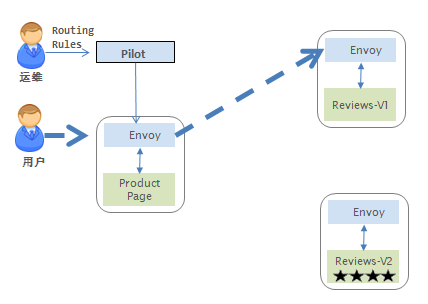
多次刷新访问页面如下:
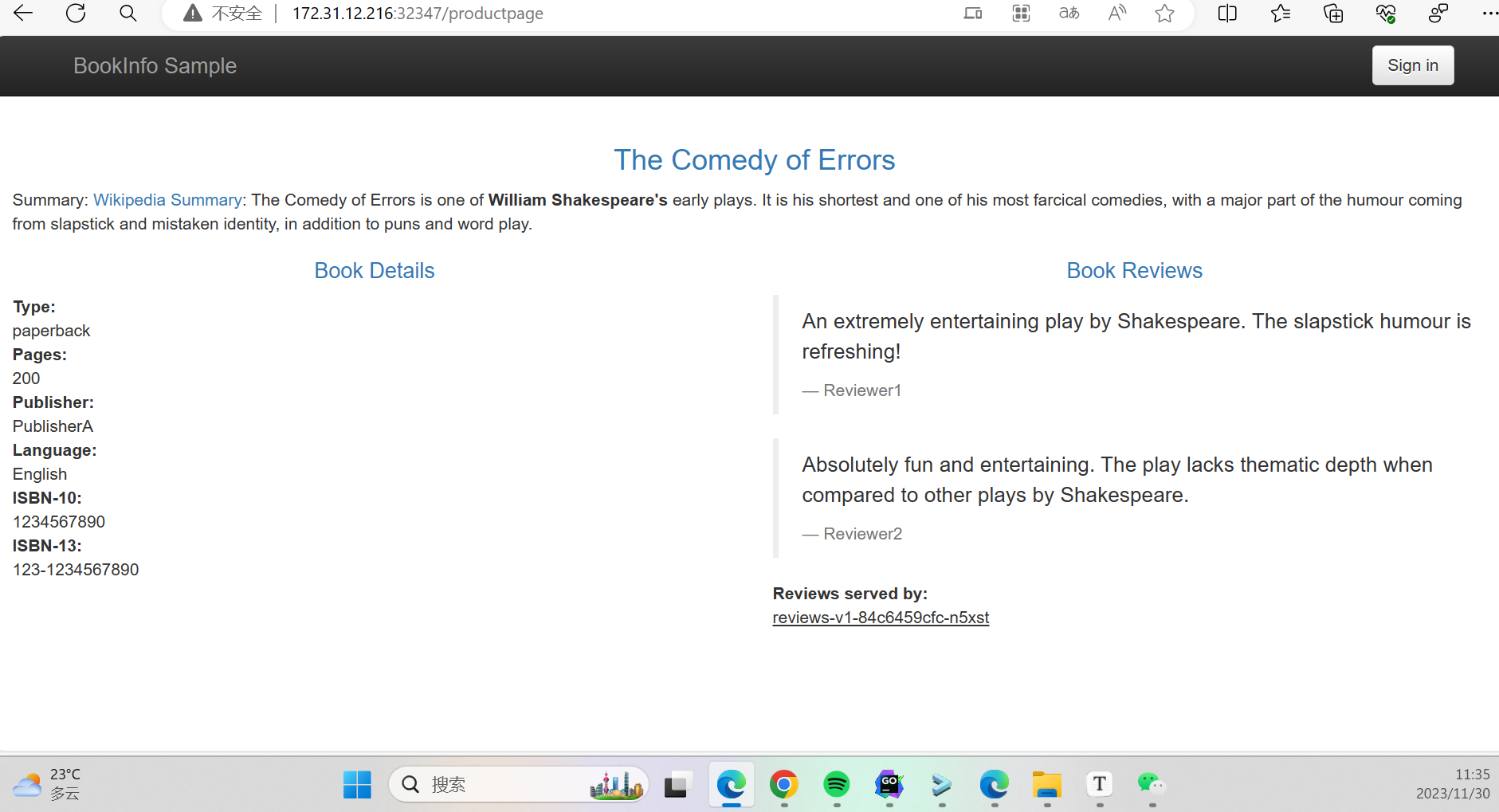
5.将测试流量导入到V2版本的reviews服务
在进行模拟测试时,由于测试环境和生产环境的网络,服务器,操作系统等环境存在差异,很难完全模拟生产环境进行测试。为了减少环境因素的对测试结果的影响,我们希望能在生产环境中进行上线前的测试,但如果没有很好的隔离措施,可能会导致测试影响已上线的业务,对企业造成损失。
通过采用Istio的路由规则,可以在类生产环境中进行测试,又完全隔离了线上用户的生产流量和测试流量,最小化模拟测试对已上线业务的影响。如下图所示:
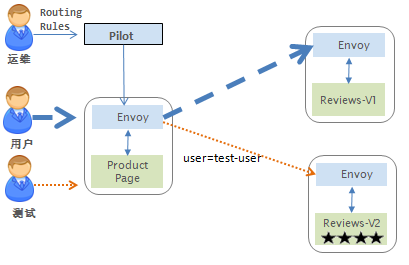
创建一条规则,将用户名为 test-user 的流量导入到V2
apiVersion: networking.istio.io/v1beta1
kind: VirtualService
metadata:
name: reviews
spec:
hosts:
- reviews
http:
- match:
- headers:
end-user:
exact: test-user
route:
- destination:
host: reviews
subset: v2
- route:
- destination:
host: reviews
subset: v1结果如下:
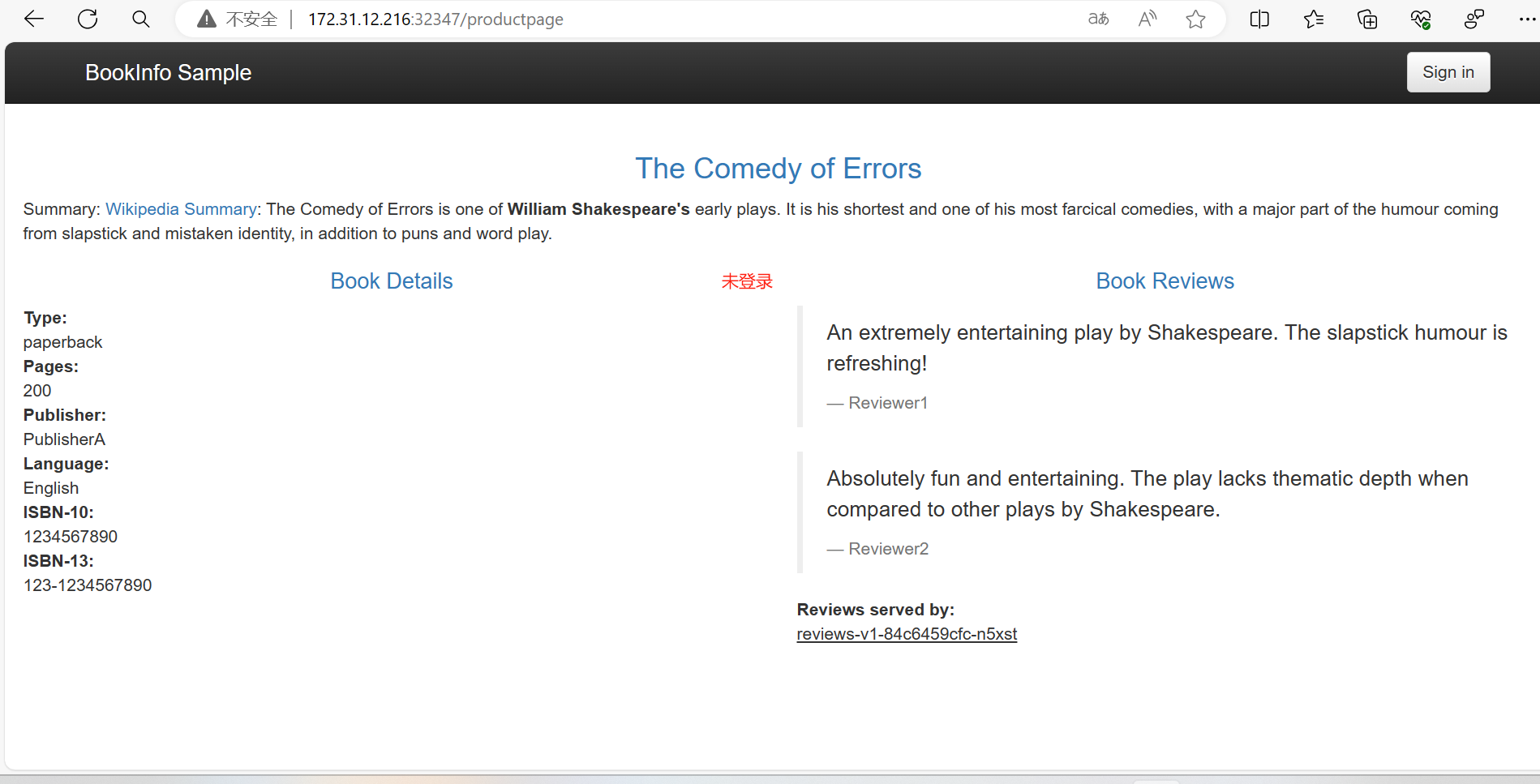
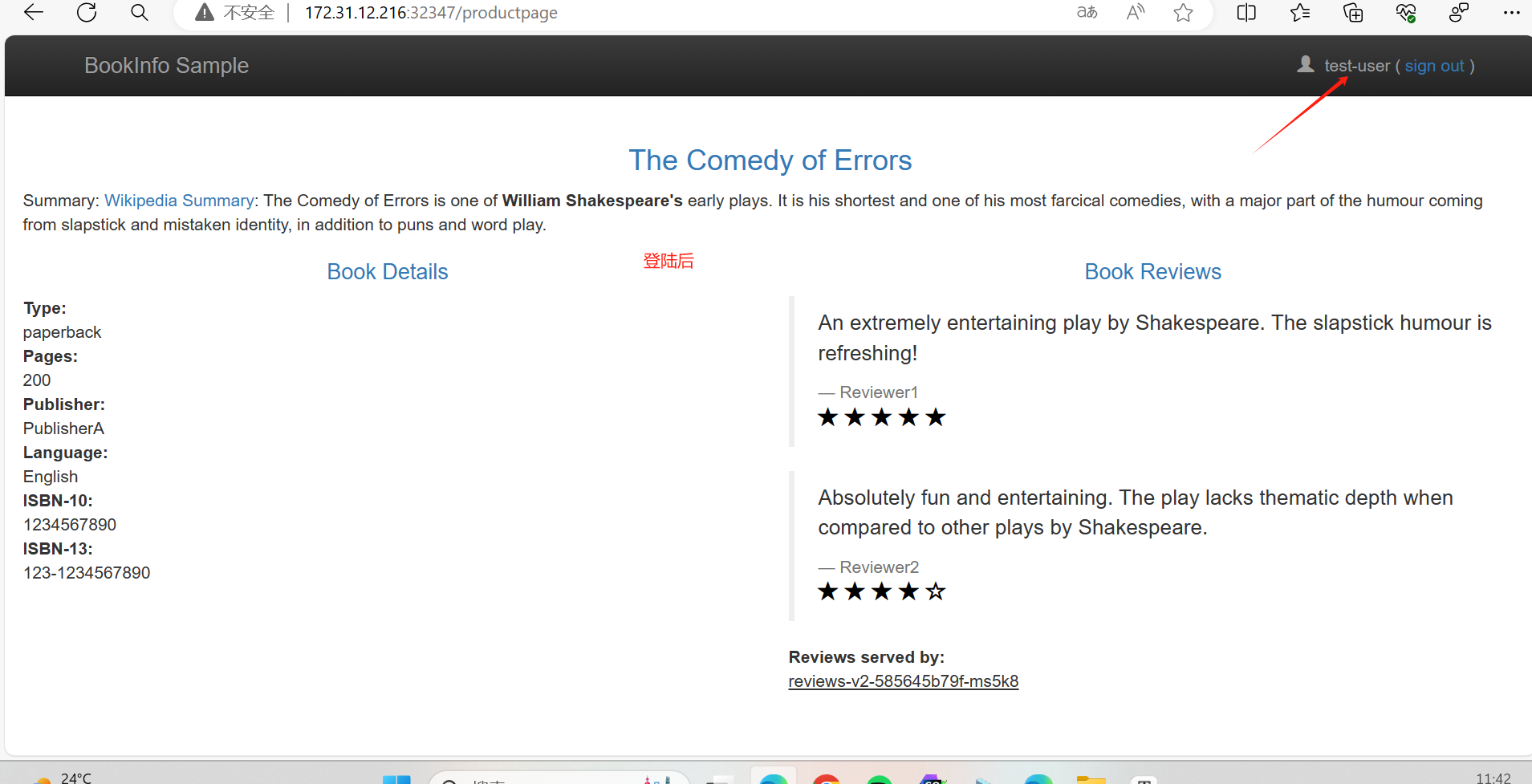
6.将部分生产流量导入到V2版本的reviews服务
在线上模拟测试完成后,如果系统测试情况良好,可以通过规则将一部分用户流量导入到V2版本的服务中,进行小规模的“金丝雀”测试。
修改规则将50%的流量导入V2版本
apiVersion: networking.istio.io/v1beta1
kind: VirtualService
metadata:
name: reviews
spec:
hosts:
- reviews
http:
- match:
- headers:
end-user:
exact: jason
route:
- destination:
host: reviews
subset: v2
- route:
- destination:
host: reviews
subset: v1
weight: 50
- destination:
host: reviews
subset: v2
weight: 50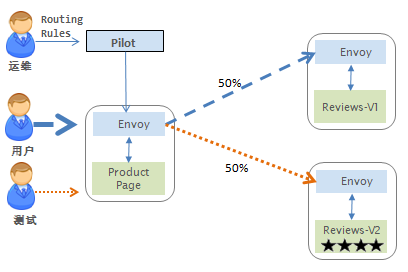
7.将所有生产流量导入到到V2版本的reviews服务
如果新版本的服务运行正常,则可以将所有流量导入到V2版本。
apiVersion: networking.istio.io/v1beta1
kind: VirtualService
metadata:
name: reviews
spec:
hosts:
- reviews
http:
- route:
- destination:
host: reviews
subset: v2
weight: 100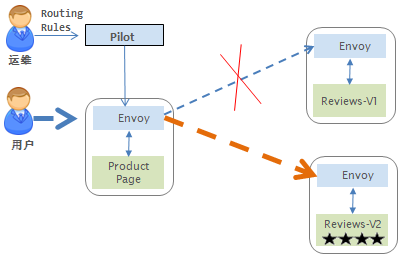
8.删除V1版本的reviews服务
参考
[使用 Istio 实现灰度发布(金丝雀发布)]: https://cloud.tencent.com/developer/article/1613799 “使用 Istio 实现灰度发布(金丝雀发布)”


